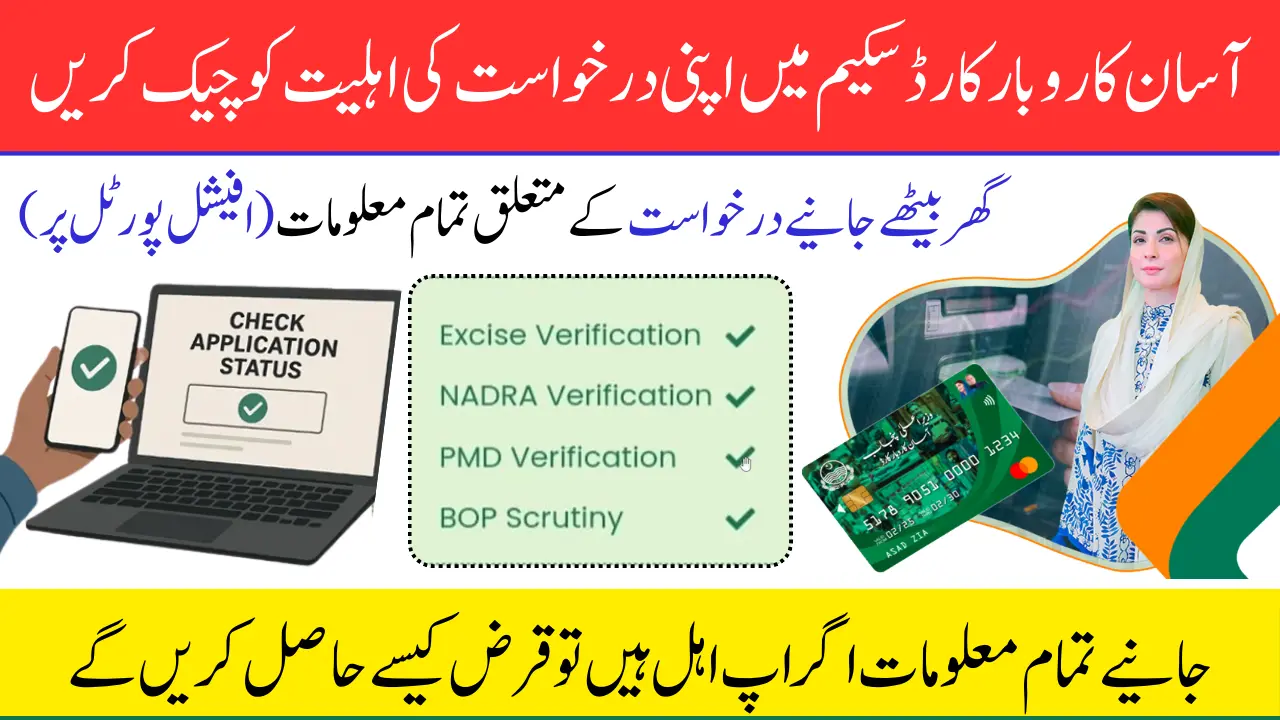Complete Guide to Check Asaan Karobar Card Application Status & Resolve Issues
Check Asaan Karobar Card Application Status
The method of check Asaan Karobar Card Application Status is very easy, and through it, you can get complete information about your loan application. Punjab Chief Minister Maryam Nawaz Sharif has launched this scheme to provide interest-free loans to youth and small entrepreneurs. Under this scheme, loans ranging from Rs 1 lakh to Rs 10 lakh are being given, which can be repaid in easy installments over three years, and an initial grace period of 3 months is also given.
If you have already applied, you can check the status of your application by visiting akc.punjab.gov.pk. After logging in to the website, you will be informed in the “Application Status” section whether your application is under review, approved, rejected, or more documents are required. If PSID: null or Status: null appears in the status, it means that your application has been rejected. In this case, you can contact the relevant helpline 1786 or the Bank of Punjab helpline 111-267-200.
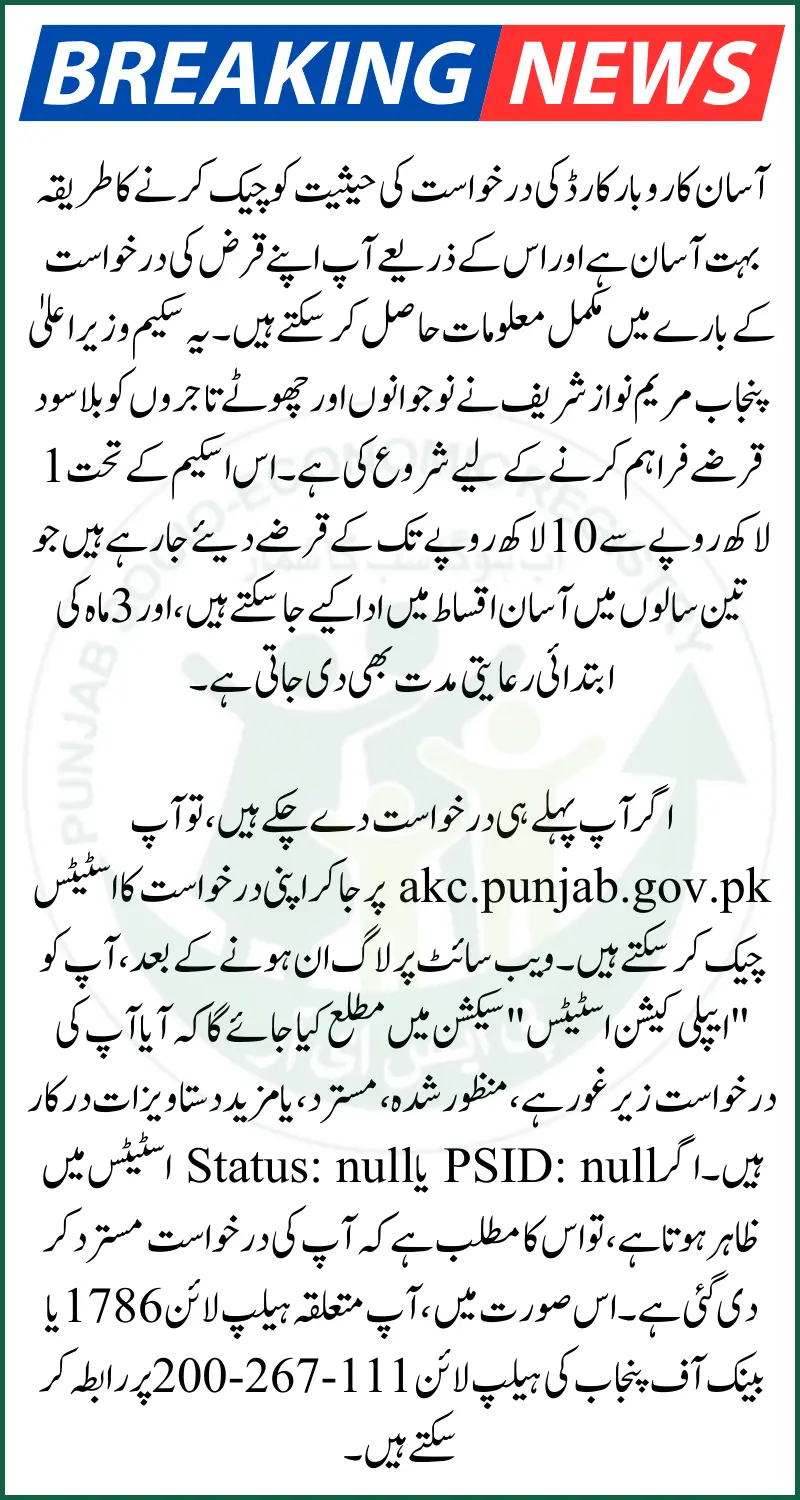
Often, applicants face issues in NADRA, Excise, or mobile number verification, which need to be resolved. Apart from this, it is also important that the applicant does not have any outstanding debts, and the information provided is correct. If you want your application to be approved, make sure that all your information is complete, correct, and provided on time. This guide is complete to guide you so that you can benefit from this scheme without any hassle.
Asaan Karobar Card Scheme
The Asaan Karobar Scheme is a financial support program designed to empower the people of Punjab, especially the youth and small-scale entrepreneurs. Through this initiative, interest-free loans are provided with flexible repayment plans so that people can achieve financial stability and grow their businesses.
Key Features:
- Interest-free loans from PKR 100,000 to PKR 1 million
- Repayable in 3 years with a 3-month grace period
- Digital transactions are encouraged through POS and mobile apps
- Can be used for vendor payments, utility bills, taxes, and up to 25% cash withdrawal.
Also Read: Punjab CM Announces RS 15 Billion Relief Package for 550,000 Farmers through Kisan Card
Who is Eligible to Apply?
Before applying or checking your application status, it is important to understand if you meet the eligibility criteria:
- Age: Must be between 21 and 57 years
- Residency: Must be a permanent resident of Punjab
- Business Location: Your business should be in Punjab (existing or new)
- Credit History: Should have no outstanding loans or defaults
- Required Documents: Valid CNIC and a registered mobile number
- Registration Requirement: You must register your business with PRA or FBR within 6 months of approval
- Other Conditions: Only one application per person or business is allowed, and you must pass a credit and psychometric assessment
Also Read: Benazir Kafalat 13500 Phase 2 Verification Process – Simple Steps to Receive Your Payment
How to Check Your Asaan Karobar Card Application Status
If you have already applied, here is how you can check your application status online:
Step 1: Visit the Official Website
Go to akc.punjab.gov.pk — the official portal for the Asaan Karobar Card Scheme.
Step 2: Log in to Your Account
Use your CNIC and password (created during registration) to log in.
Step 3: Go to the Application Status Section
Once logged in, navigate to the “Application Status” section on your dashboard.
Here, you will see one of the following status updates:
- Pending: Your application is still under review
- Approved: Your application is verified and approved
Rejected: Your application has been declined (reasons will be mentioned) - Requires Additional Documents: Some documents or information are missing
Tip: You can also check your PSID number, which is useful for tracking payments.
Read More: PSER Online Registration 2025 Now to Qualify for Punjab Government Relief Program
Understanding Application Status Messages
Here’s what different messages on your application status mean:
- “Application Under Process” – Your application is being reviewed by the authorities
- “Verified” – Your data has been successfully verified
- “PSID: null” or “Status: null” – Indicates that your application has been rejected
- “Requires Correction” – Something is missing or incorrect in your submitted information
Keep checking your portal regularly for any changes or updates.
Common Verification Errors and How to Fix Them
Sometimes, applicants see specific errors during verification. Here is a breakdown of common issues and how to solve them:
1. Excise Verification Error
- You may have pending challans, taxes, or other dues with the Excise Department.
- Clear your dues and then contact the Asaan Karobar Card helpline to update your records.
2. NADRA Verification Error
- There may be incorrect details in your CNIC data, such as name, date of birth, or expired CNIC.
- Recheck your CNIC details. If the “edit application” option is available on the portal, correct the information. If not, contact the helpline.
3. PMD (Mobile Number) Error
- The mobile number you provided is either incorrect or not registered under your CNIC.
- Update the mobile number if the edit option is available. Otherwise, call the helpline and provide the correct number registered on your CNIC.
4. BOP (Bank of Punjab) Verification Error
- Your application is either still under scrutiny, or you may have a loan default history.
- Wait for 2–3 days. If nothing changes, call the Bank of Punjab helpline at 111-267-200 for clarification.
Also Read: Benazir Kafalat April 2025 Payment Starts – Check Your District & Eligibility
How to Know If Your Application Has Been Rejected
If your status shows something like “PSID: null” or “Status: null”, it’s a clear indication that your application has been rejected.
What You Should Do Next:
- Contact the helpline to confirm the reason for rejection
- Fix the issue if possible and reapply (if allowed)
- Make sure all your documents and personal information are accurate and up-to-date
Where to Get Help and Support
If you face any difficulties or have questions, you can call the official helpline:
📞 Asaan Karobar Card Helpline: 1786
📞 Bank of Punjab Helpline: 111-267-200
When calling, keep your CNIC and application reference number ready for faster assistance
Also Read: Check Payment Status Without the BISP 8171 Web Portal April 2025 Update
Final Summary
The Asaan Karobar Card Scheme is a golden opportunity for the people of Punjab to take charge of their financial future. Whether you are starting a new business or growing an existing one, this interest-free loan can make a big difference.
To get the full benefit, it is important to stay updated on your application status and resolve any verification issues as soon as they arise. By following the steps and tips shared in this guide, you can confidently check your Asaan Karobar Card Application Status and ensure a smooth approval process.
FAQs: Frequently Asked Questions
How do I check my Asaan Karobar Card application status?
Go to akc.punjab.gov.pk, log in using your CNIC and password, and check the “Application Status” section.
What does it mean if my PSID or status shows ‘null’?
It means your application was rejected. Contact the helpline for further details.
What should I do if there is a NADRA or Excise error?
Double-check your records, correct any mistakes, and contact the helpline if needed.
How long does the application approval process take?
It usually takes 4 to 6 weeks. Keep checking the portal for updates.
Can I reapply if my application is rejected?
You can reapply only if the portal allows or if the issue was fixable and resolved in time.
Is the loan really interest-free?
Yes, the loan is completely interest-free with easy repayment in 3 years and a 3-month grace period