PSER Online Registration 2025 Now to Qualify for Punjab Government Relief Program
PSER Online Registration 2025
If you want to benefit from the schemes launched by the Punjab government, then complete your PSER online registration 2025 today, which has been launched by the Punjab government. The purpose of launching PSER was to identify those families who are living below the poverty line.
Under the PSER survey, financial assistance or ration will be given to those people who are actually entitled to it. In this article, you will be told how to register online for your PSER survey, after which you can check your status. After checking the status, which schemes can you benefit from if you are eligible? The online registration procedure for the PSER survey is easy.
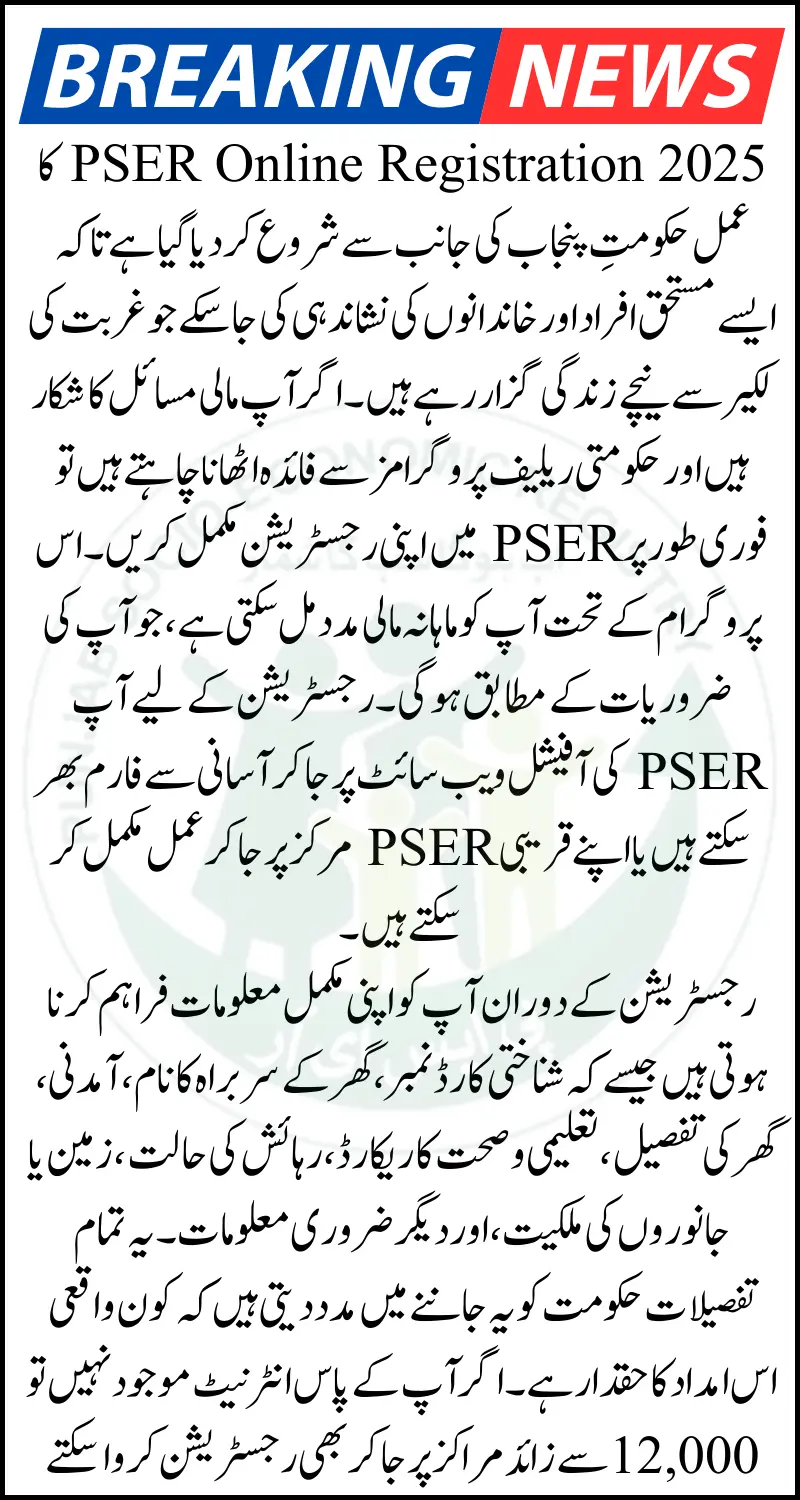
You have to go to the official website of the PSER Survey, then you have to click on the register option, then you have to enter your name, identity card number, mobile number and email, then you have to enter a strong password, after that you will be registered, after which you have to log in to your account. To know more information, you have to read this article carefully so that after getting all the information, you can easily ensure your registration process at home.
What is PSER, and why does it matter in 2025?
The Punjab Social & Economic Registry (PSER) is a digital system introduced by the Punjab Government. It is designed to collect up-to-date information about families living in poverty. This data helps the government identify the most deserving households and include them in relief programs.
In 2025, PSER will become more important than ever. With the rising cost of living, unemployment, and economic challenges, this program ensures that financial assistance, food aid, and other resources reach the right people. If your family needs help but is not part of any other government scheme, this is your chance to register and qualify.
Also Read: Benazir Kafalat April 2025 Payment Starts – Check Your District & Eligibility Now!
Step-by-Step Guide to PSER Online Registration 2025
The online registration process is easy if you follow the steps correctly. Here’s how you can register:
- Visit the Official Website: Go to the official PSER portal.
- Click on Register: You will find a “Register” button on the homepage.
- Create Your Account:
- Enter your full name.
- Provide your CNIC (Computerized National Identity Card) number.
- Add your mobile number and email address.
- Set a strong password for security.
- Log in to Your Account: Use your CNIC and password to log in.
- Fill Out the Registration Form: You will now see a detailed form where you have to provide personal, family, and financial information (explained below).
- Submit and Save: After reviewing all your details, click the save button to complete your registration.
Make sure to have your CNIC, mobile number, email, and complete household information ready before you start.
You Can Also Read: Check Payment Status Without the BISP 8171 Web Portal April 2025 Update
Offline Registration – Visit Nearby PSER Centers
If you do not have access to the internet or do not feel comfortable registering online, do not worry. The Punjab Government has set up 12,000 PSER registration centers across the province.
Just visit your nearest center and share your information with the staff. They will help you complete the registration process. Remember to carry your CNIC and any relevant documents with you.
Also Read: Apni Chhat Apna Ghar Scheme Online Registration April 2025
Information Required During Registration
You need to provide detailed and accurate information during the registration process. Below is the breakdown of the form:
1. Personal and Family Information
- Head of the family name and CNIC number
- Date of birth and gender
- Two contact numbers with network names
- Marital status
2. Health Status
If any family member has a disability or suffers from a chronic disease, mention it. The form allows you to choose the type of disability, such as:
- Upper or lower limb disability
- Mental disability
- Speech or hearing disability
- Visual impairment
3. Education Background
You’ll be asked:
- Can you read and understand a simple sentence?
- What is the highest level of education completed?
- If you never went to school, explain the reason (e.g., financial issues, lack of access).
4. Employment and Monthly Income
- Mention your main job or source of income.
- Add the average monthly income in Pakistani Rupees.
- Share your bank account details, if you have one.
- If you do not have a bank account, select the “No” option.
5. Residential and Permanent Address
- Add both your current and permanent addresses.
- Mention province, district, union council, and village or city.
- Also specify whether you live in a rural or urban area.
6. Household and Asset Information
This is a crucial part of the form and plays a big role in determining your eligibility:
- Do you own your house?
- What materials were used for the walls and roof?
- Is your house in good condition?
- How many family members live in the house?
- What fuel do you use for cooking?
- Do you have a toilet facility and clean drinking water?
7. Utilities and Livestock
- Do you have electricity? Is it shared or personal?
- Do you or your family members own livestock like goats, cows, or horses?
Mention if you own a vehicle and what type (bike, car, rickshaw, etc)
8. Agricultural Land
- Do you own or cultivate agricultural land?
- What is the size of your land?
- Are you a direct owner, contract farmer, or sharecropper?
9. Miscellaneous Questions
- Has your family ever received financial help from the government?
- Has there been any child death in your family during the past year?
- Do you have access to a mobile phone or the internet?
- Were you affected by any natural disaster (floods, earthquakes, etc.) in the last five years?
Make sure to review your answers before submission to avoid mistakes that could affect your eligibility.
Read More: Benazir kafalat Payment Verification 13500 Complete Guide to Check Status
After Registration – What to Expect?
Once you have successfully registered, you can apply for the PSER Relief Program. Here is what happens next:
- A declaration will appear asking you to confirm that all provided information is true.
- The system will analyze your data.
- If you qualify, you may receive monthly financial assistance of Rs. 10500 from the Himmat Card, Rs. 10500 from the M Card, depending on your needs.
- If you do not qualify, you will be notified and can visit your local center to understand the reason.
Eligibility Criteria for PSER Survey
To be considered for PSER benefits, you must meet the following requirements:
- Be a resident of Pakistan (preferably Punjab).
- Live in poverty or are unable to meet daily household needs.
- Not receiving help from any other government welfare program.
- Suffer from a disability or chronic disease (optional).
- Have you faced a financial or personal crisis in recent years?
Also Read: Online Check 8171 New Payment January to March Via Web Portal
Important Tips Before Submission
- Always provide accurate and truthful information.
- Review every section before clicking “save.”
- Keep a copy or screenshot of your final submission.
- Do not submit multiple applications with the same CNIC.
- Stay updated by checking your application status online or visiting your nearest PSER center.
Frequently Asked Questions (FAQs)
What is the last date for PSER Online Registration 2025?
The Punjab government has not announced a final date for PSER Online Registration 2025 yet.
Can I complete the PSER Online Registration 2025 using a mobile phone?
Absolutely! The official website for PSER Online Registration 2025 is mobile-friendly, allowing you to register easily using a smartphone with internet access
How will I know if I am selected for the PSER Survey?
You can check your status by logging into your account or visiting a nearby PSER center.
What should I do if I make a mistake during PSER Online Registration 2025?
If you make an error while filling out the PSER Online Registration 2025 form, try to correct it before submitting.
Also Read: Himmat Card Cash Withdrawal Process 2025 and Check Online Payment Eligibility
Final Summary
PSER Online Registration 2025 is your gateway to receiving financial help and government relief if your family is facing difficult times. Whether you live in a remote village or a city, this program is open to everyone who qualifies. You can register online from the comfort of your home or visit any of the 12,000 registration centers across Punjab.
Make sure your information is complete and truthful, as this will help the government deliver aid to the right people. Do not wait to start your registration today and take the first step toward improving your family’s future.






